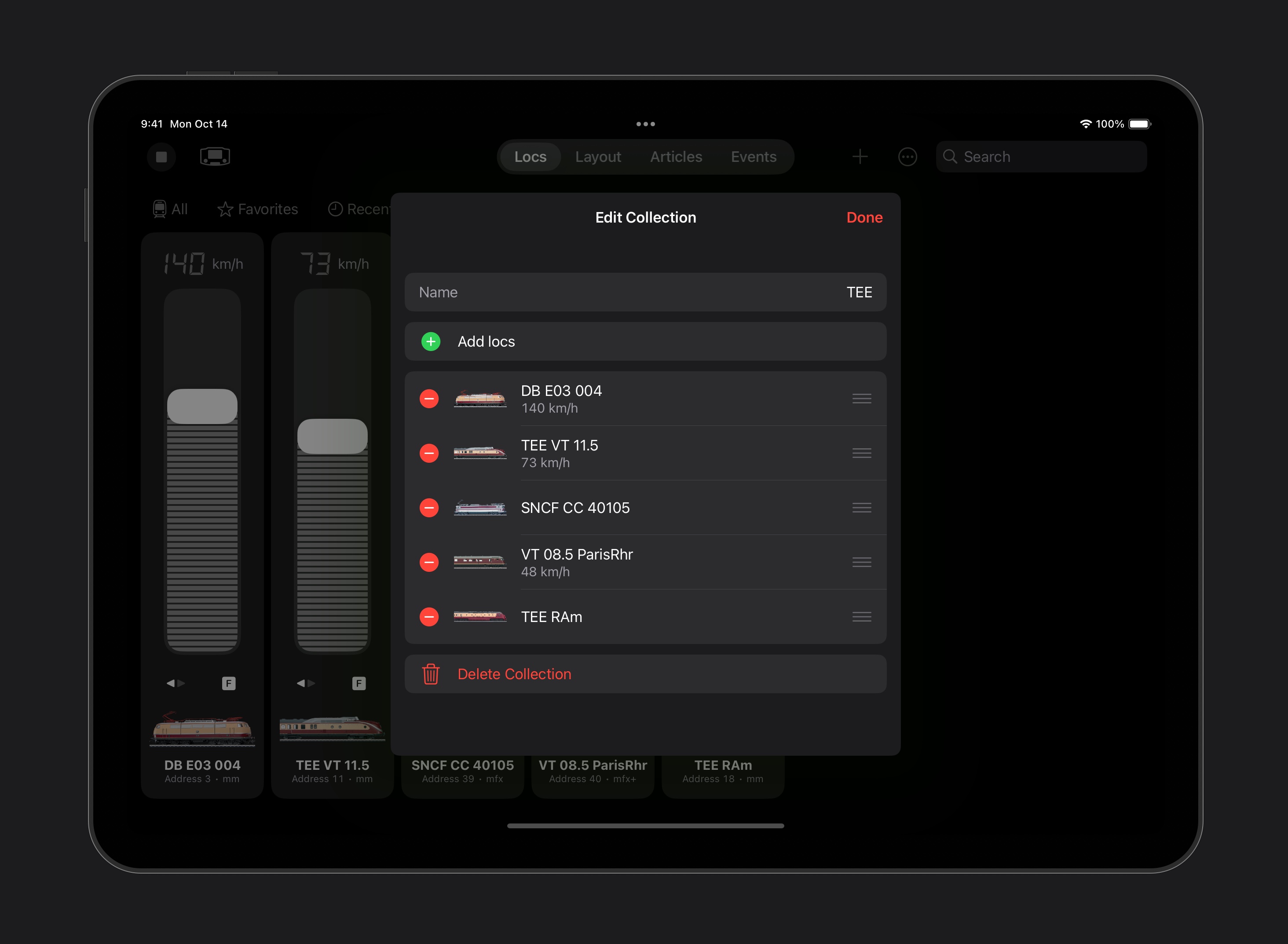Version 3 with all-new loc control
Posted on by Jan
It’s been a while in the making, but here it finally is: Version 3—without a doubt, the biggest update so far for RailControl Pro.
As promised in the roadmap post, 2024 brings improved loc-management. And that’s exactly what Version 3 is all about. From now on, you’ll be able to control multiple locs without having to navigate between them.
Additionally, with the introduction of Collections, it’s now easier than ever to manage and control the locs you’re using at the moment.
Column vs. List View
To make it possible to control multiple locs simultaneously, RailControl Pro now features a Column View for locs, where each column has its own set of controls for a specific loc. Don’t worry if you prefer the traditional list format—it’s still available from the menu.
Collections
For users with a large fleet, managing it has never been easier thanks to Collections. RailControl Pro offers three default collections: All, Favorites, and Recent. The names speak for themselves.
But there’s more! If you want to create your own collection—maybe for all your Era III locs, or one dedicated to your TEE consists—you can do that, too. Creating a new collection is as easy as tapping a button.
Other Changes
By default, the Stop button now lives in the upper left corner. However, if you prefer the original placement, you can change its position in Settings. Regardless of its location, the button will now display a play/stop icon and change color (green/red) depending on the state. Learn more
As usual, a few other issues were resolved, most notably a bug that prevented two different Track Diagram windows from showing different contents—quite annoying, but now finally fixed.
Grab the fresh update from the App Store while it’s hot! And please do get in touch with your feedback—it’s incredibly helpful in improving the app.